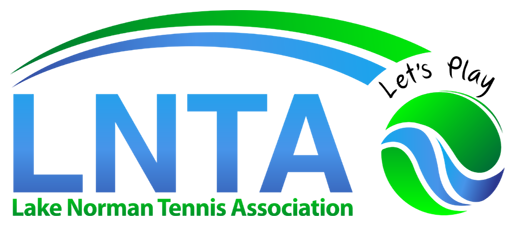USTA JTT Manager & Parent Corner
Lake Norman Tennis Association

Player Registration
A player must first have a Junior USTA Membership. This is a FREE membership and cannot be a part of a Family Membership. Click on the button to get your child’s free Junior Membership today!
Once you have your Junior USTA Membership and your team number, you’re ready to sign up for the team! Your Coach or Parent / Manager will give you the team number. The League Fees are $45. Click the button below to register for your team.
JTT season dates, divisions, and match formats can be found on the LKN JTT General Information page.
The Net Generation Play Tracker is a digital tool for players aged 5-10 & their parents to track progress at USTA competitive events. Parents & players will learn more about the recommended development pathway and earn digital incentives along the way.
Volunteer Court Monitors
Each week during the season, volunteers are needed to help our 10 U Rec & 12 U Rec players as they learn to play matches. High School tennis players make great court monitors, and they can earn service hours. Adults can also be court monitors, but they need to complete their Safe Play certification first. High School students DO NOT need Safe Play certification. Click the buttons to access the appropriate SignUp Genius when you’re ready to volunteer!
Click the button to access the Court Monitor training video. Then enter this passcode: w$7bJ*p2
Important Documents to Print & Review:
Local League JTT Guidelines for Match Play
Manager/Captain Useful Info
Match Day Info – How to Print a Score Card
- Go onto USTA TennisLink site, using this Fall, 2024 Link provided by your League Coordinator
- Click the “Match Schedule” button
- Choose your players’ flight from the drop-down menu and click “Change Flight”
- When the schedule is listed, look for the “Match ID Number” for your scorecard, highlighted on the left of the page
- Once you click the Match ID #, select the option to “Print Scorecard”
- Please check your printer settings on the pop-up to ensure your entire scorecard fits on 1 page with your team’s full roster
- Want to get your score card to print on ONE page? Click HERE to see how! You’ll need the Match ID #.
What is TeamSnap & How is it Used?
All communications for JTT are done through the TeamSnap app. This is the way that parents will receive messages about everything related to the league — from weather updates to reminders. TeamSnap is the tool for keeping the League Coordinator, parents, and coaches connected. TennisLink is the USTA’s online registration system where you can view rosters, match schedules, & standings, but TennisLink does not allow for group communications. The League Coordinator will provide a link to get on TeamSnap.
Coach / Parent Manager Information
Each JTT team is required to have a Coach or Parent Manager to keep the team organized. This person does not need to be a tennis player. TennisLink, the online registration system,
allows up to 2 coach/managers per team (a coach/manager, as well as a co-manager). The person who is the primary contact for the team & handles team management and/or coaching responsibility, shall be listed as the coach/manager.
What Does a Coach / Parent Manager Do?
- communicate with the team about availability & match day information
- print score sheets & write down scores (or designate someone to do this)
- turn completed score sheets into the site desk
See below for the 3 steps to becoming a Coach/Parent Manager.
Step 1
USTA Safe Play Certification
In order to create a team, a coach / manager has to be Safe Play certified. This is a simple procedure that includes watching a 90 – minute video (can be viewed in multiple sittings), reading & acknowledging Safe Play policies, and submitting your driver’s license for a background screening (usually takes 7 – 10 days to be processed). Start your certification process by clicking the button. Once your Safe Play certification is approved, you’ll receive email notification with a greenlight to proceed to Step 2.
What is Safe Play?
The Safe Play Program is the USTA’s athlete safeguarding program. It consists of education, screening, reporting tools, and policies for appropriate conduct in tennis. There are (3) steps to getting your Safe Play certification:
- Safe Sport video training
- read & acknowledge the USTA Safe Play Policy
- complete your background screen application
Go here for Safe Play Frequently Asked Questions
Step 2
Become a Coach / Parent Manager
Once you’ve received approval on your Safe Play certification, you can move on to become a Coach / Parent Manager in TennisLink.
Step 3
Create the Team Online
After becoming a Coach / Parent Manager, you’re ready to create your team online. This will generate a team number – you’ll need to write it down so you can give it to your players. The players will need this team number when they sign up.
Click the button for useful Beginner Player resources, including how to keep score, different types of equipment, and court etiquette.
How to Maximize Youth Tennis Training
Access USTA Net Generation tools to help your child’s athletic development in their tennis training. The guide includes tips for long-term success, including injury prevention, nutrition, and hydration methods. Learn the best strategies and techniques through their informative webinars.

Keri Norcross
USTA Junior League Coordinator